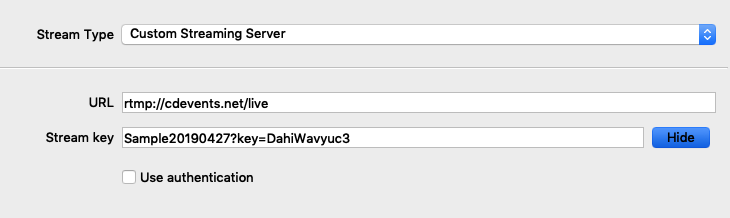Player
It’s really simple to use our streaming services. For each event you are given a unique identifier. In this example, the identifier is example.
You can decide whether the stream should require the viewer to enter a password to watch, or if it is available to everyone who knows the unique identifier to your event
To access the player, simply browse to https://cdevents.net/view/example
The player can also be embedded in an existing page, using code similar to this
<iframe allowfullscreen="" frameborder="0" height="506" mozallowfullscreen="" msallowfullscreen="" oallowfullscreen="" scrolling="no" src="//cdevents.net/view/example" webkitallowfullscreen="" width="900"></iframe>
If you have elected to require a password, the embedded player will look similar to this:
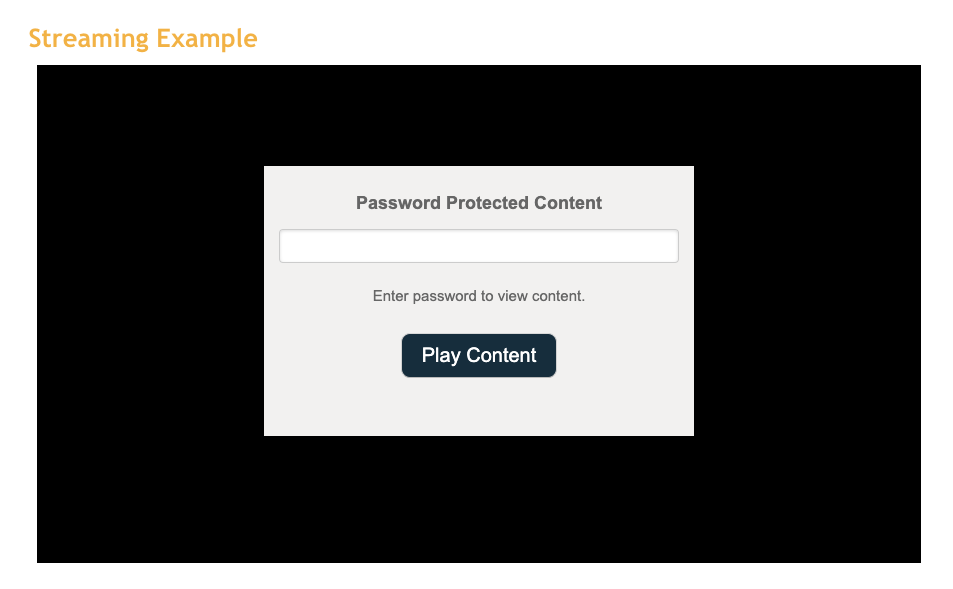
Streaming
Sending a stream to our service is slightly more complicated, because we need to make sure it’s done securely.
For each event, you’ll be given two pieces of information. A stream name, and a key. You’ll need to configure your streaming software or hardware to send your stream to rtmp://cdevents.net/live, with a stream key in the format
<stream name>?key=<key>
You should store this information securely, since it is effectively the username and password to allow anyone to stream to your event. It does not need to be shared with your viewers or published anywhere.
For example, in OBS you would configure this information like so: